Searching the Global Address Book in Outlook for Mac
Instructions on how to search the global address book in Outlook for Mac.
- Open Outlook.
- Select Address Book.

- Select MSU Office 365 Directory from the search in drop-down menu.

- Enter the Name of the User in the search box.
- Select the User from the list.
- Select To, Cc, or Bcc.
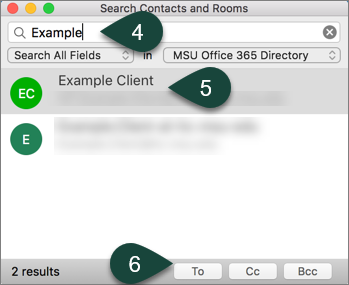
- Compose and Send your Email.
Did you find this article useful?
You Might Also Be Interested In
-
In the Field: Jenn Phillips
Published on July 6, 2018
-
Employee Antivirus Perk
Published on September 18, 2023
-
Configuring Outlook for Mac
Published on September 28, 2018
-
Downloading and Installing Office 365 Software for Windows
Published on April 22, 2021
-
Setting the Default Font for Email Messages in Outlook
Published on April 27, 2017
-
Completing the Local Windows Update
Published on February 22, 2021



 Print
Print Email
Email




