Requesting Event Cancellation
Follow this guide for cancelling an event in ANR Events Management System.
Occasionally you may need to cancel an event, or a specific registration process or event option within your event. The first step to cancelling an event is communicating the cancellation to all participants.
Communicating with Participants
Email all participants by downloading the registrant report and copying the participant emails into an email message notifying participants about the cancellation. Use the BCC field to paste in participant emails. After you have emailed participants, you may request to cancel your event or contact ANR Event Services about cancelling a specific registration process or event option.
Free program cancellation email example:
You are receiving this email because you are registered for EVENT NAME that is scheduled on EVENT DATE. Due to CURRENT CIRCUMSTANCES/EXPLANATION, this program has been cancelled.
(IF APPLICABLE) An alternative program date will be scheduled. I apologize for any inconvenience. Thank you for your patience.
Revenue-generating program cancellation email example:
You are receiving this email because you are registered for EVENT NAME that is scheduled on EVENT DATE. Due to CURRENT CIRCUMSTANCE/EXPLANATION, this program has been cancelled.
Your refund will be processed through the method in which the payment was received.
(IF APPLICABLE) An alternative program date will be scheduled. I apologize for any inconvenience. Thank you for your patience.
Cancelling an Event
1. On the event dashboard, click "Cancel Event".
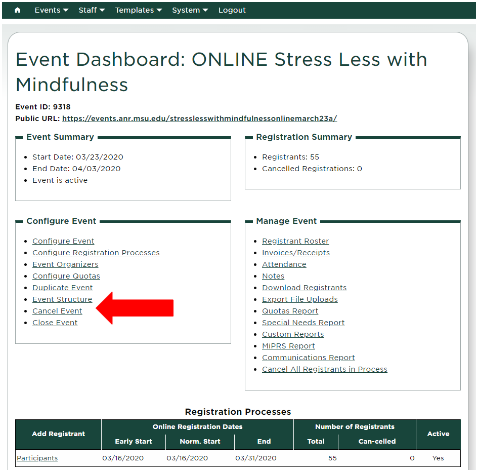
2. Explain the reason for the cancellation and click "Send Request". This will send an email to ANR Event Services with the request for cancellation. ANR Event Services will reach out to you to work through the cancellation process if needed.
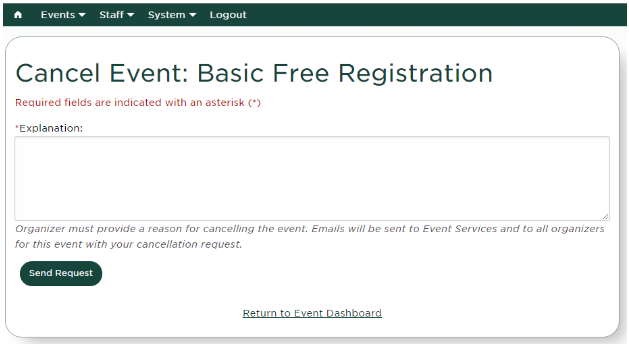
3. After requesting cancellation, you may send ANR Event Services text to be displayed in place of your event information. The text will be displayed as public cancelled information on the active link website after the event has been cancelled. This is helpful because it keeps the registration link active, but provides an update on the cancellation of the event in case someone attempts to register for your event.
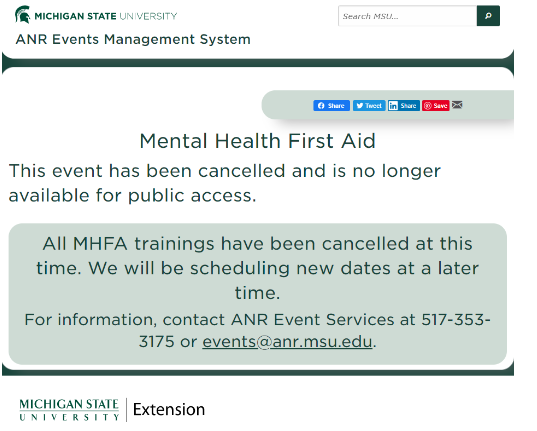
4. Send your event expenses information to ANR Event Services at events@anr.msu.edu. If expenses were already submitted to the event account, you will need to provide account numbers and ANR Event Services will move the expenses. Expenses for a cancelled event should be charged to an operating account or account numbers determined by your fiscal officer.
Cancelling a Specific Registration Process or Event Option (Date, Location, etc.)
Email ANR Event Services with your Event ID and the details of the cancellation and event changes. ANR Event Services will work with you to update your event so you can avoid losing registration data.



 Print
Print Email
Email


