Crediting a Registrant in EMS
How to credit a registrant in the ANR Events Management System.
For various reasons, sometimes you have to adjust registration fees or waive a portion of a registration fee in Events Management System for someone registered to attend your event. When you need to adjust their fee amount without eliminating the entire fee, use the credit feature.
1. Find the individual on the Registrant Roster.
2. Under the Actions column on the left, click "Payments".
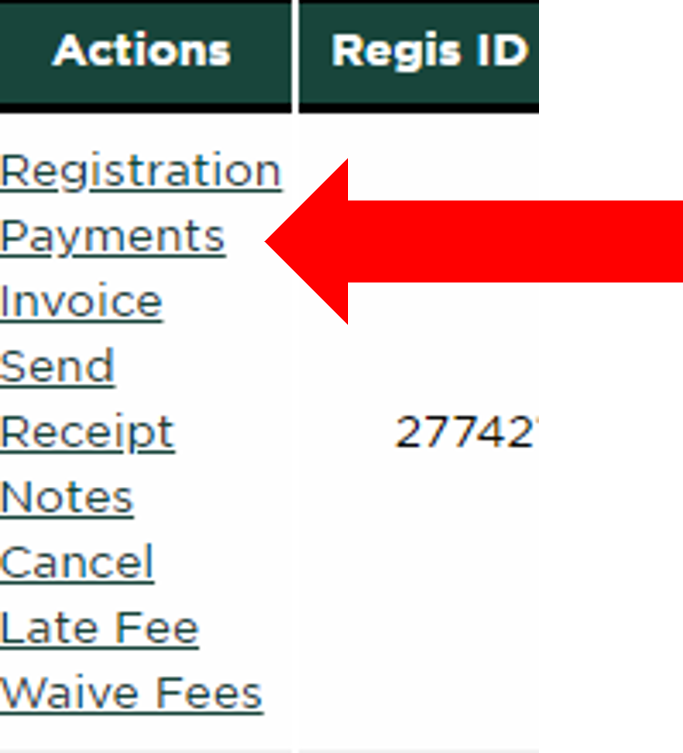
3. Click the drop down and select "Credit". Then click "Add Payment".
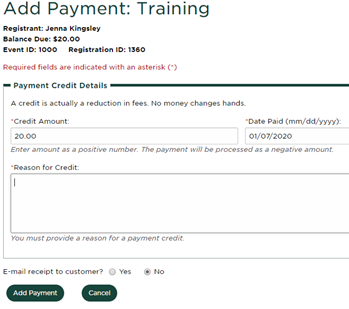
4. Change the credit amount to the appropriate amount. A credit should never be the full amount the system defaults to unless a payment has already been made; if you need to credit the entire registration fee, use the Waive Fee option instead.
5. Enter a reason for the credit in the appropriate text box. This will be used by central account in the event of an audit.
6. Select if you want to send the customer a receipt or not, then click "Add Payment".



 Print
Print Email
Email

