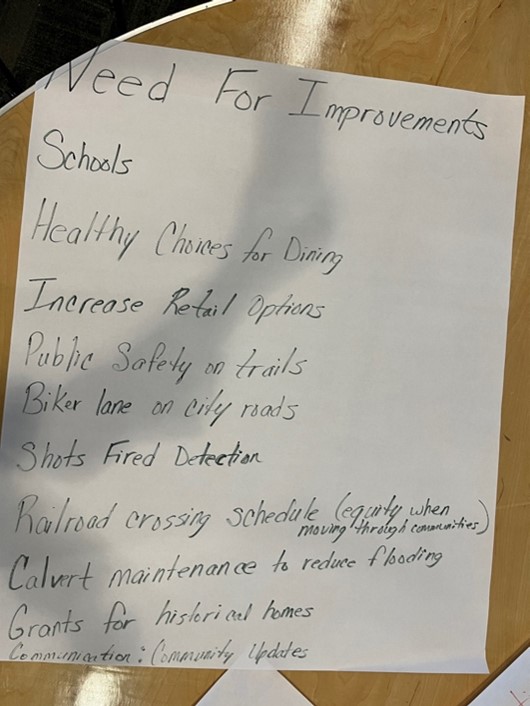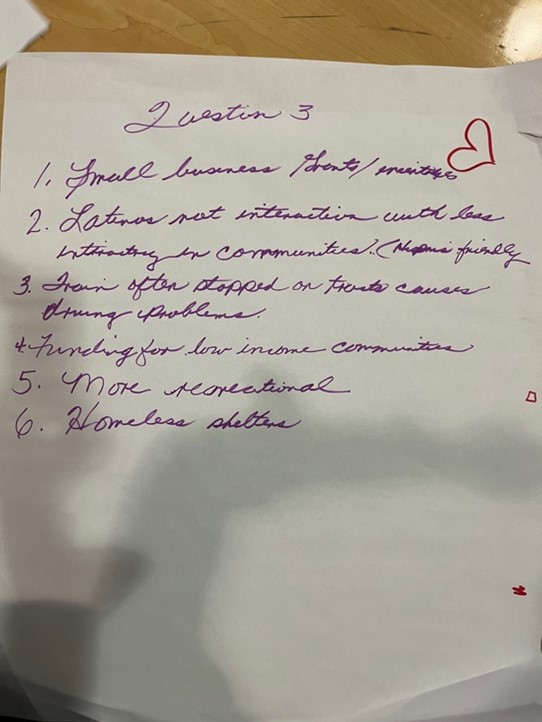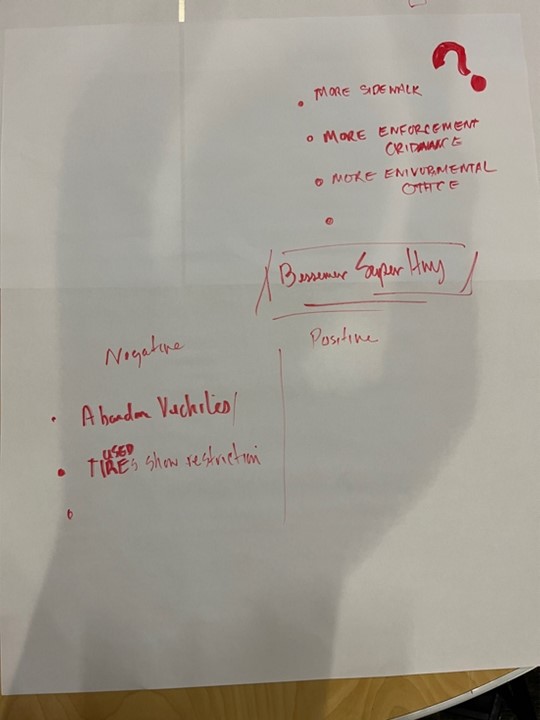Can AI Improve Public Engagement?
How can planners use AI to support their public engagement work?The ideas in this article come from a recent discussion of the Public Participation Community of Practice group hosted by Jennifer Hurley.

How can planners use AI to support their public engagement work? The ideas in this article come from a recent discussion of the Public Participation Community of Practice group hosted by:
Jennifer Hurley.
President & CEO, Hurley Franks & Associates
Visiting Assistant Professor, Bryn Mawr College
Institute for Social Innovation Fellow, Fielding Graduate University
John Stephens, Associate Professor of public administration and government at the University of North Carolina at Chapel Hill, seeded the discussion with examples and questions. Some ideas below describe ways that planners are already using AI, while others envision possible uses that may be just around the corner. Each idea includes a sample prompt or AI tool to use. Next month’s piece ends by discussing some cautions and concerns.
GETTING STARTED
If you haven’t tried it yet, it’s worth jumping in and playing around with a few of the leading AI services:
WRITING SUPPORT USES
Public engagement includes lots of writing tasks, and there are many ways current AI tools can support this kind of work, including:
- Edit text to convert planner speak to everyday language at a 6th grade reading level
- Draft boilerplate text
- Expand the options to consider
- Convert one form of writing into another
- Summarize text
- Provide AI-generated text transcripts
Edit text to convert planner speak to everyday language at a 6th grade reading level: Planners and related professionals such as engineers, architects, and landscape architects have higher levels of education than the population at large. We all have our own professional lingos. This shorthand makes it easier and more accurate for us to talk amongst ourselves, but it can be a barrier when we try to communicate with the general public. It’s very hard to unknow what you know, so it’s very hard to write for a reading level lower than your own. AI is great at adjusting a short piece of text to a particular reading level.
Prompt: "Edit the following text for everyday language at a 6th grade reading level. Provide three versions."
Prompt: "Write three versions of an email announcing a public meeting about the Main Street redesign project at 100 N. Main Street at 7pm on August 3rd."
Expand the options to consider: Planners are often asked to give an overview of policy options for a particular problem or analyze a possible solution for pros and cons. As generalists, planners are often asked to provide information in an area where they are not an expert. Even if the planner is familiar with the topic, it can take some research to draft a good response. AI can help the planner remember options they had forgotten or introduce them to new options.
Prompt: "Describe options for preventing double parking in a congested downtown."
Prompt: "Explain the benefits and drawbacks of using parking enforcement officers to prevent double parking in a congested downtown."
Prompt: "Generate 15 objectives to achieve the following goal: Throughout the region, healthy, safe, diverse housing options meet the needs of people of all incomes, ages, abilities, and races."
Prompt: "Generate 10 policy actions to achieve the following objective: Improve surface water quality and reduce stormwater runoff from developed lands."
Convert one form of writing into another: Plans often have text that is a variation on other text in the plan. I recently drafted a vision statement for a corridor redesign project based on notes from a public meeting. I also wanted a clear statement of project goals, so I used AI to create the first draft of the goals based on the vision.
Prompt: "Draft a series of goals to achieve the vision expressed in the following paragraph: In the future, West Avenue will be safe and comfortable for all users, including people walking, biking, taking transit, using wheelchairs, or driving. There will be space for everyone. Street design and features will prevent safety conflicts between different travel modes. Bus facilities will provide comfortable waiting areas, with clear signage, covered shelters, and seating. Dedicated space for bicycling will provide separation between bikes and other travelers. People walking will enjoy pedestrian lighting, wide sidewalks, trees and other landscaping, and furnishings such as trash cans and benches. Crossing the street will be safe and comfortable for people walking or in wheelchairs."
Summarize text: Whether it’s a long technical document or many written comments from a community survey, planners often need to summarize long text into something shorter. Current AI models are quite good at this task. Claude AI is particularly good with long text.
Prompt: "Summarize the key themes in this document." [paste text or upload PDF]
Prompt: "Summarize this text into a paragraph of 300 words or fewer." [paste text or upload PDF]
Provide AI-generated text transcripts: Zoom, Teams, and many other tools use voice recognition to auto generate a transcript of a recording. The transcripts are generally pretty good but not completely accurate.
MEETING SUPPORT USES
Another use of AI that is already possible is various forms of meeting support. The tools are less well-developed than the text tools and may be harder to use, especially in a public setting, but they show interesting promise:
- Convert handwriting to text
- Develop slides from text
- Provide ideas for meeting activities or a draft agenda to meet meeting goals
- Generate images from community input
Convert handwriting to text: I love the tactile nature of using markers and flip charts for meeting notes. The visibility of the notes helps keep people focused, the messiness of the handwriting reinforces the idea that this is a work in progress and change is possible, and the tactile sense of markers seems to free people’s creativity. But I’d be happy if I never had to transcribe all those handwritten notes again! These tools can handle clearly written text, but struggle with more difficult handwriting and text going in different directions.
TOOLS:
Azure Vision Studio - Easy to use and fairly accurate.
Pen to Print - Pen to Print was less accurate than Azure for my sample, but the interface is smooth and easy to use.
Transkribus - Was developed for transcribing historical documents and has many underlying models to choose from. May be the best at deciphering difficult text, but the interface is clunky, and the transcribing process is slow, although you can buy credits to speed up processing.
EXAMPLES FROM MICROSOFT AZURE VISION STUDIO
PHOTO OF A FLIP CHART WITH CLEAR, HORIZONTAL WRITING:
|
RESULTS FROM AZURE:Need For Improvements Schools Healthy Choices for Dining Increase Retail Options Public Safety on trails Biker lane on city roads Shots Fired Detection Railroad crossing schedule (equity when Moving through communities Calvert maintenance to reduce flooding Grants for historical homes Communication: Community Updates |
PHOTO OF A FLIP CHART WITH CURSIVE, HORIZONTAL WRITING:
|
RESULTS FROM AZURE:2westin3 1.SmallbusinessParents/meines 2.Latinosnotinteractionwithless Interactingincommunities.(Napmiafriendly 3.Trainoftenstoppedontractscauses drawingproblems. 4.Fundingforlowincomecommunities 5.morerecreational 6.Homelessshelters
|
PHOTO OF FLIP CHART WITH UNCLEAR WRITING IN DIFFERENT COLUMNS:
|
RESULTS FROM AZURE:MORE SIDE WALK ·MORE ENFORCEMENT CRIDIMANCE ·MORE ENIVORMENTAL OFFICE Bessemer Super Hry Negative Positive ·Abandon Vechiles .TIRES show restriction 6 |
Develop slides from text: Put together the text for your presentation and import into an AI tool and poof! you have slides created. I wasn’t completely happy with the first draft slides using any of these tools, but they gave a good starting point for editing and would save me time on layout and graphics.
TOOLS:
Plus AI - Has plug-ins that work with either Google Docs or Powerpoint to convert text to a slide deck with layout and graphics included.
Pop AI - Works through a browser interface to create slides that can then be downloaded into PowerPoint.
Slides AI - Installs a plug-in for Google slides, and the basic version is free.
Provide ideas for meeting activities or a draft agenda to meet meeting goals: One of my favorite parts of being a meeting designer and facilitator is thinking of which activities during the meeting will help us achieve the goals for the meeting and thinking through how to sequence and pace the events. But planners wear many hats, and we’re not all expert facilitators. And even experts need new ideas sometimes!
Prompt: Draft a meeting agenda for 30 people at a public meeting to achieve the following goals: (1) learn about the scope and schedule for the comprehensive plan project, (2) raise issues that the public wants to see addressed in the comprehensive plan, (3) discuss specific locations that need improvement in the comprehensive plan.
Prompt: A group of 10 people needs to come to a decision about which of 3 street design options to choose. Draft five activities that would help them reach that decision.
Follow-Up Prompt: Provide a timed meeting agenda that uses #3 design option presentations (one of the options Claude AI gave for the previous prompt).



 Print
Print Email
Email