Adding an Event Organizer
How to add other event organizers to your event in Events Management System.
Add other event organizers to your event in EMS so they can assist managing registrations, payments, and event details.
- Click "Event Organizers" under the Configure Event box on the event dashboard.
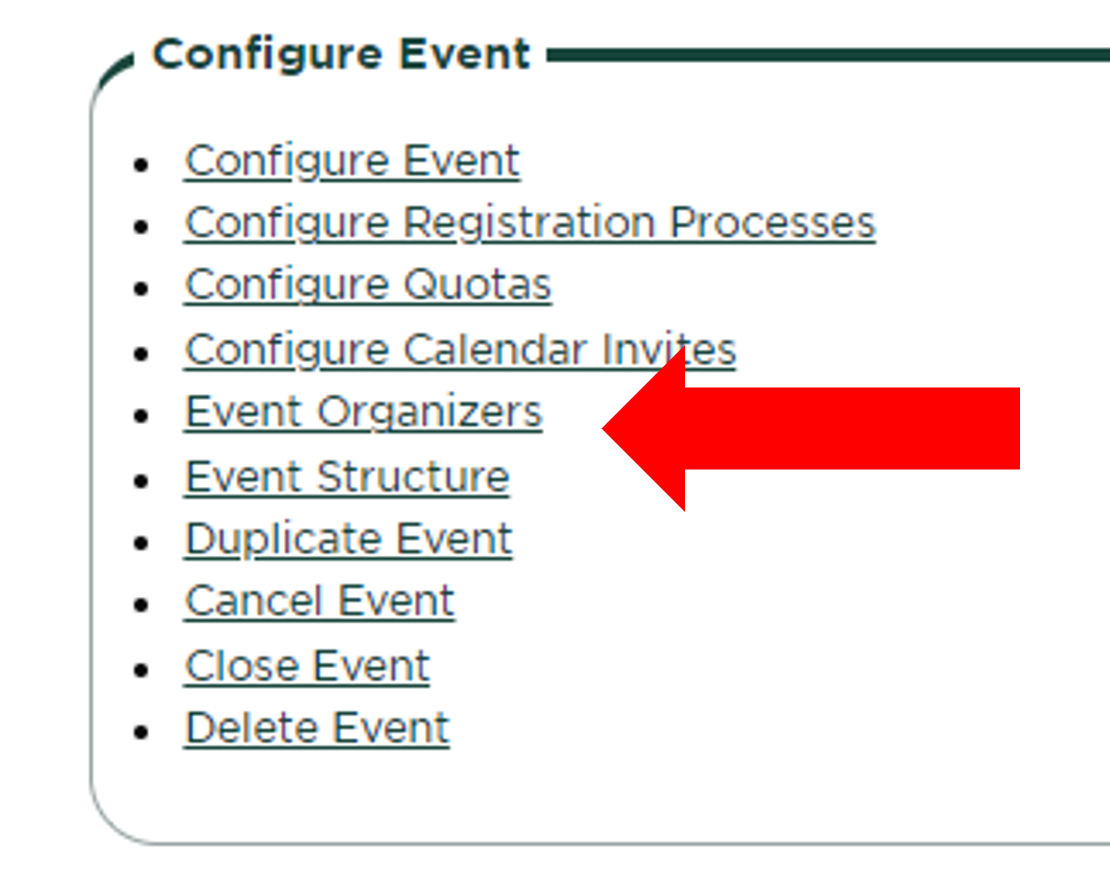
2. Click the green "Add Event Organizer" button.
3. Use the drop down to find and add staff members. You may add as many organizers as needed.
4. To remove a person listed as an event organizer, click the "Delete option" under the Actions column on the left side of the event organizers screen.
If the person you want to add does not appear on the event organizer list, they may not have created a profile in Events Management System. Profiles can be created by logging into Events Management System at www.events.anr.msu.edu. The first time you log in, you must click yes to complete a profile and answer the required questions, then you are ready to be added as an event organizer.



 Print
Print Email
Email