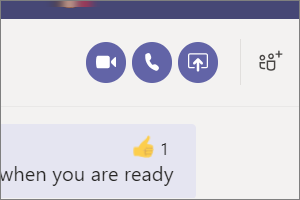Downloading and Installing Office 365 Software for Windows
Instructions for installing the Office 365 version of Microsoft Office for Windows.
IMPORTANT NOTE: Add on software from Microsoft such as Project and Visio will no longer be compatible between Office 2016 and Office 365 so you may need to purchase these products for Office 365 separately.
- Go to the Office 365 Portal.
- Enter your MSU Email.
- Select Next.
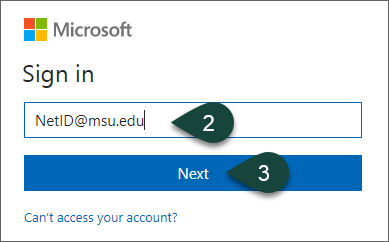
- Enter your MSU Password.
- Select Sign In.
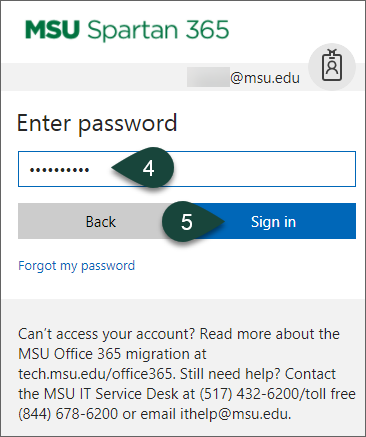
- Select the Checkbox for Don't show this again.
- Select No.
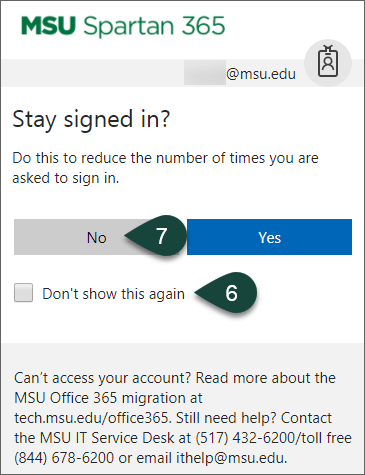
- Select Install Office.
- Select Office 365 Apps.
- If you need a different language or a non-standard application, please select Other install options.
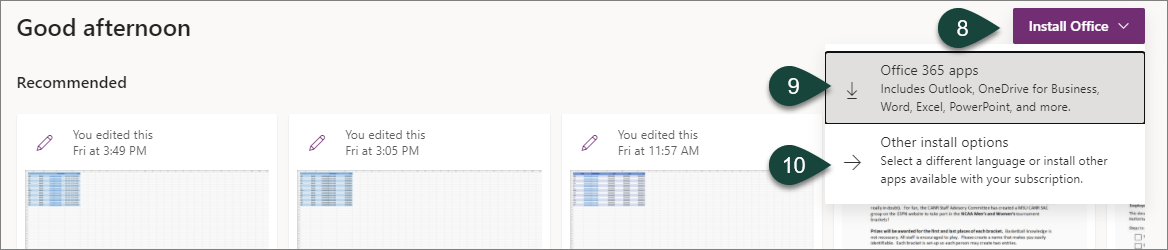
- Save the Install File.
- Select the Install File and follow the prompts to begin installation.
NOTE: When prompted, always log in with your MSU Email and Password.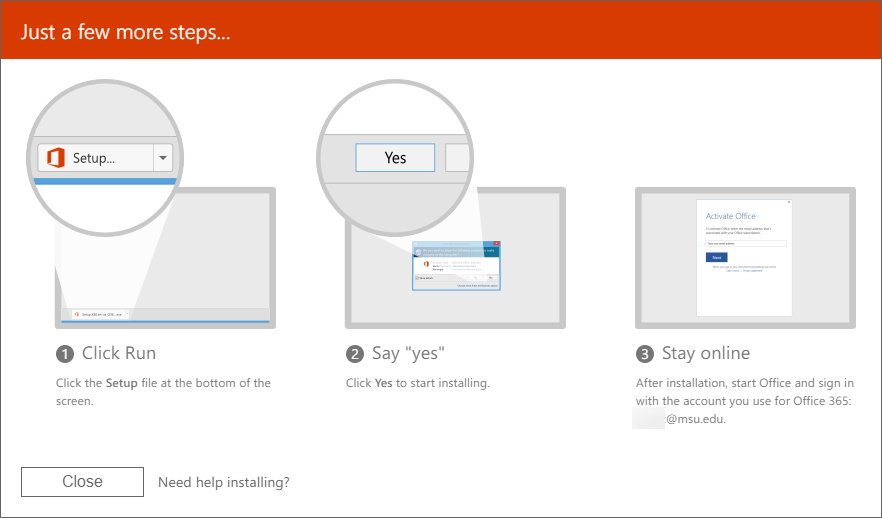



 Print
Print Email
Email